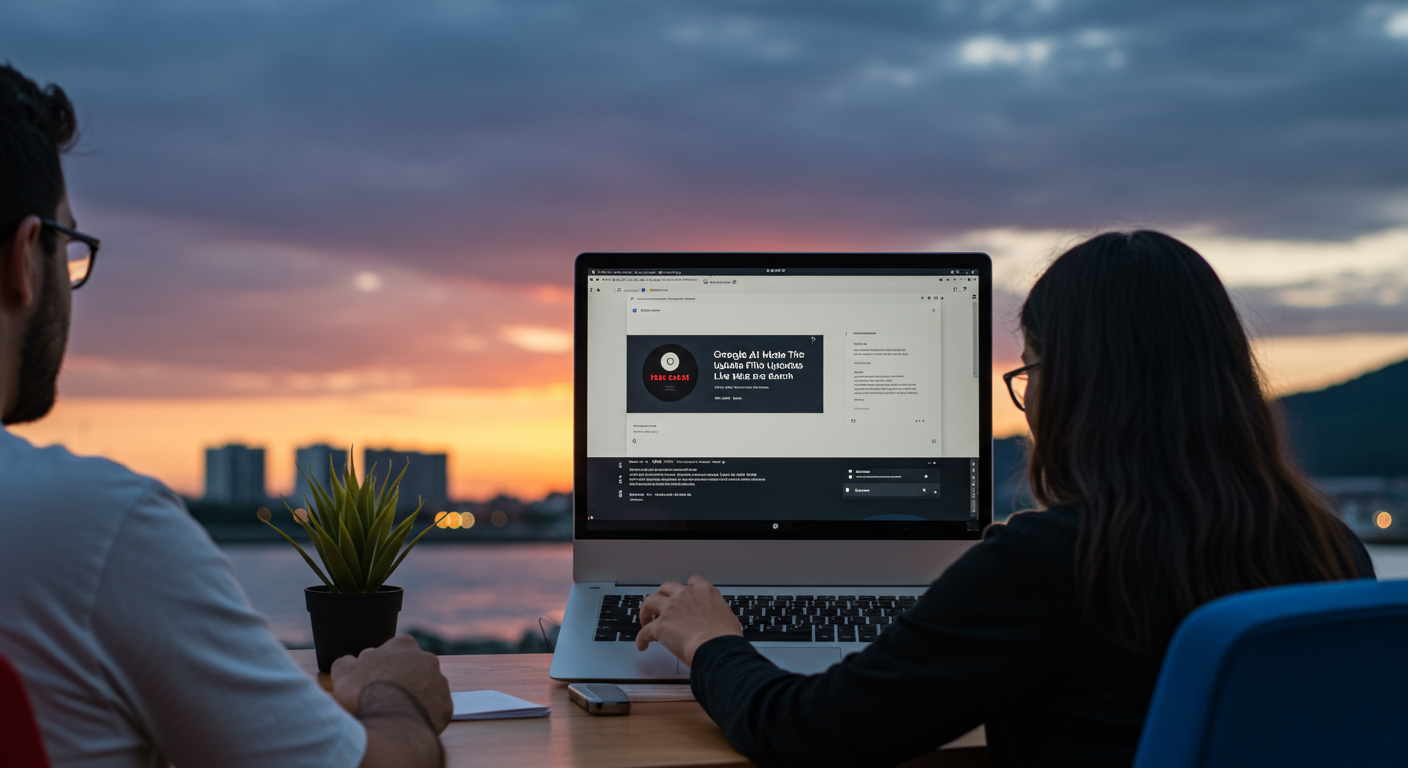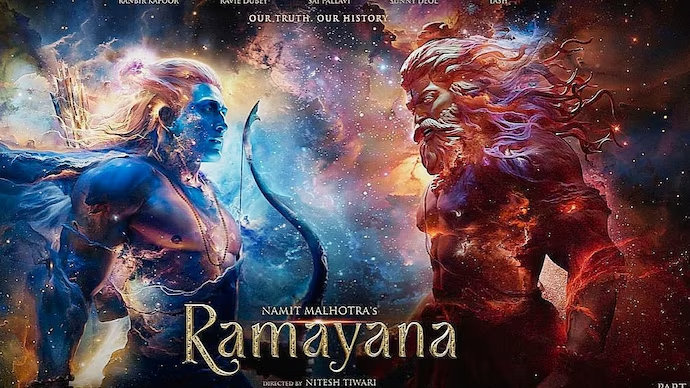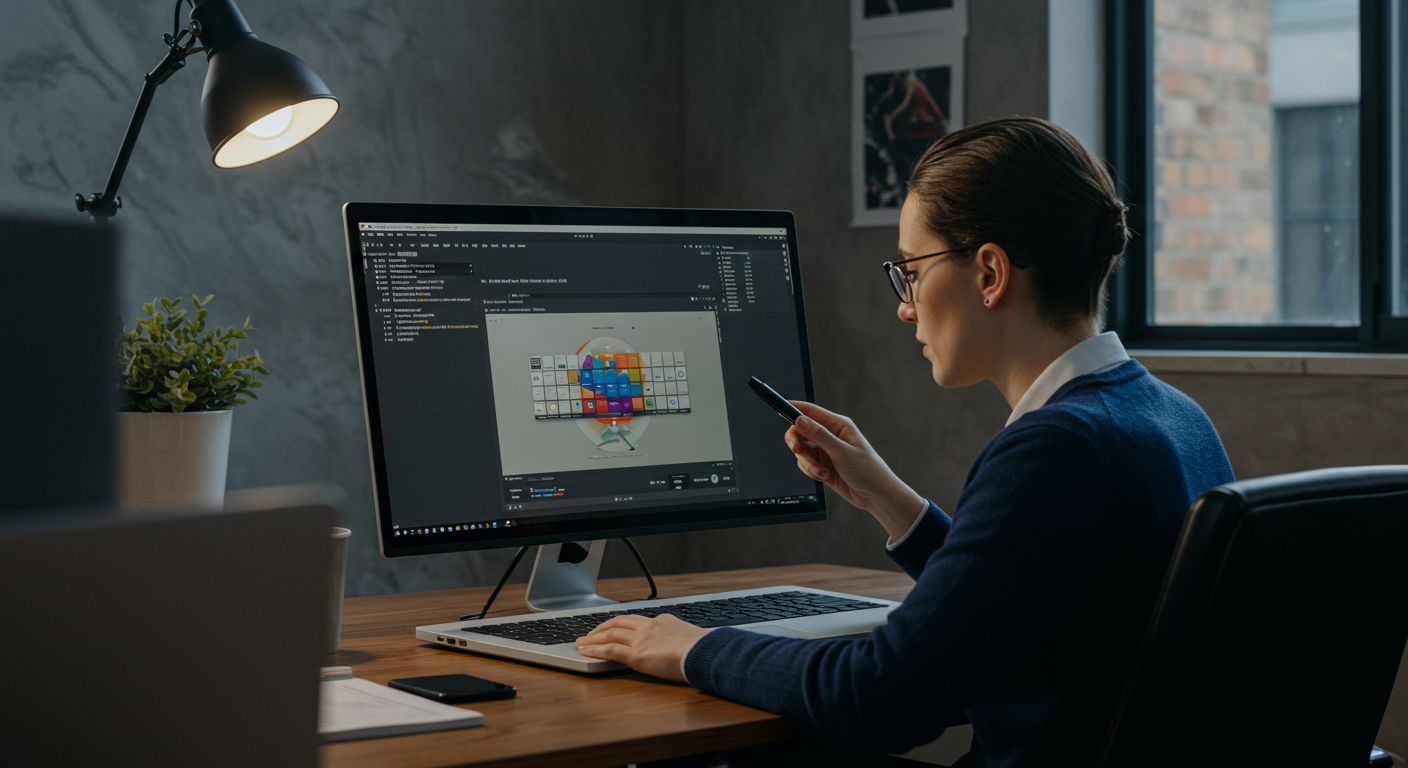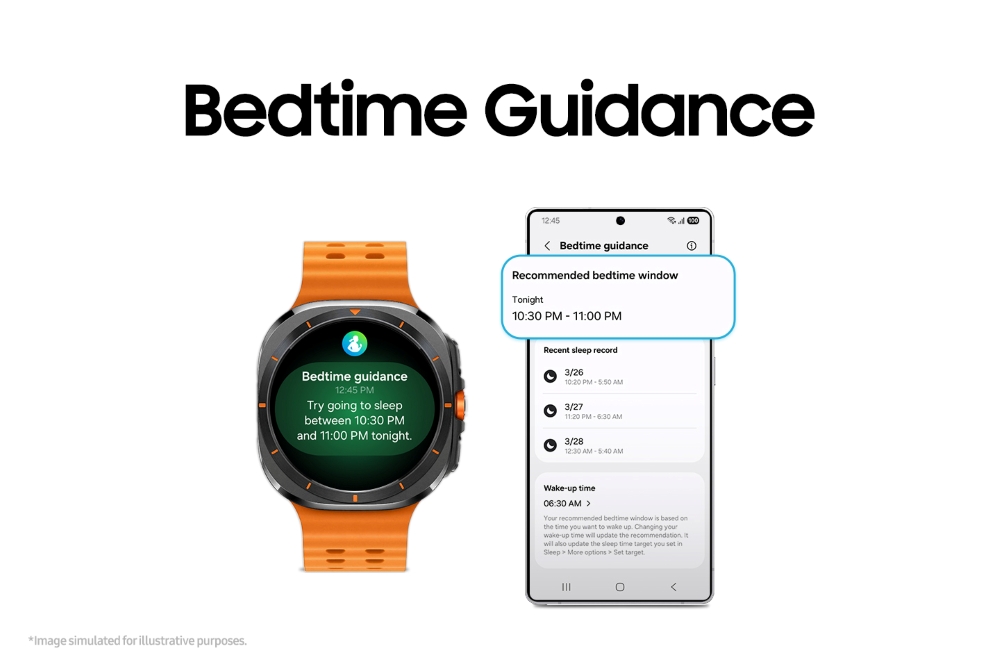Google Gemini Steps Up Its Game: The Revolutionary Scheduled Actions Feature That’s Changing AI Assistance Forever
- Abhishek

The artificial intelligence landscape just got a whole lot more exciting. Google has officially rolled out “Scheduled Actions” for its Gemini AI assistant, and this isn’t just another incremental update – it’s a game-changing feature that transforms Gemini from a reactive chatbot into a proactive digital companion that actually remembers to do things for you.
What Are Scheduled Actions and Why Should You Care?
Scheduled actions let you “streamline routine tasks or receive personalized updates directly” by simply asking Gemini to “perform a task at a specific time,” day, date, or after an event. Think of it as having a personal assistant who never forgets, never sleeps, and is always ready to handle your routine tasks exactly when you need them.
This feature represents a fundamental shift in how we interact with AI assistants. Instead of having to remember to ask your AI the same questions every day or manually trigger routine tasks, you can now set them up once and let Gemini handle the rest. It’s like upgrading from a smart assistant to a truly intelligent one that anticipates your needs.
The beauty of Scheduled Actions lies in its simplicity. You can simply ask Gemini to perform a task at a specific time, or transform a prompt you’re already using into a recurring action. Whether you want a daily weather briefing, weekly blog post ideas, or monthly budget summaries, Gemini will remember and deliver without you having to lift a finger.
Real-World Applications That Actually Make Sense
Let’s talk about how this feature works in practice, because the possibilities are genuinely impressive. According to Google’s blog, with Scheduled Actions, users can ask Gemini to perform one-time or recurring tasks — like getting a daily summary of emails, receiving blog post ideas every Monday, or even getting weather-based outfit suggestions each morning.
Imagine waking up every morning to a personalized briefing that includes your calendar for the day, unread emails, weather forecast, and even traffic conditions for your commute. Or picture having Gemini automatically generate creative writing prompts every Tuesday at 2 PM when you’re most likely to have your creative writing session. These aren’t just convenient features – they’re productivity game-changers.
For professionals, the applications are endless. You could schedule weekly competitor analysis reports, monthly social media content ideas, or daily industry news summaries tailored to your specific field. Students could set up study reminders with custom quizzes based on their coursework, while busy parents might schedule meal planning suggestions every Sunday evening.
The feature also excels at handling one-off tasks that you might forget about. Planning a special dinner next month? Schedule Gemini to remind you with recipe suggestions two days before. Have an important presentation coming up? Set up a reminder to get talking points and slide ideas a week in advance.
How Google Is Positioning Gemini as the Ultimate Assistant
Google’s Gemini is replacing Google Assistant as the default AI assistant, taking on all digital assistance responsibilities as Assistant is phased out later this year. This transition isn’t just about swapping one assistant for another – it’s about upgrading to a fundamentally more capable system.
Scheduled Actions essentially turns Gemini into a personal AI scheduler that does more than respond to prompts and remembers to actually act on them for you, underscoring that we are that much closer to autonomous AI. This proactive approach represents a significant evolution in AI assistance, moving beyond the traditional request-response model to something more anticipatory and helpful.
The timing of this rollout is particularly strategic. As Google phases out Assistant, they’re ensuring that Gemini doesn’t just match its predecessor’s capabilities – it surpasses them dramatically. The ability to schedule and automate AI tasks puts Gemini in direct competition with ChatGPT’s more advanced features while leveraging Google’s ecosystem integration advantages.
Setting Up Your First Scheduled Action: It’s Easier Than You Think
Getting started with Scheduled Actions is refreshingly straightforward. You can manage them anytime within the scheduled actions page within settings, and the setup process is as simple as having a conversation with Gemini.
The magic happens through natural language interaction. Instead of navigating complex menus or filling out forms, you simply tell Gemini what you want and when you want it. Say something like “Send me a daily summary of tech news every morning at 8 AM” or “Remind me to review my weekly goals every Friday afternoon,” and Gemini will understand and set it up automatically.
Once you set a recurring task, you can manage it anytime from the Scheduled Actions page in the Gemini settings menu. This central hub lets you modify schedules, pause actions temporarily, or delete them entirely if your needs change. The interface is designed to be user-friendly, with clear indicators showing which actions are active, paused, or completed.
Who Gets Access and When
Currently, Scheduled Actions are rolling out now to Google AI Pro and Ultra plan holders. This means the feature is available to Gemini Advanced subscribers, which makes sense given that these are Google’s premium AI offerings designed for power users who would most benefit from automated task scheduling.
Google is making its Gemini AI assistant more proactive with the rollout of “scheduled actions,” a feature that allows Gemini Advanced (AI Pro and Ultra) subscribers to schedule tasks ahead of time and have the assistant carry them out automatically. While this might disappoint free users hoping for immediate access, it’s likely that Google will expand availability over time as they refine the feature and ensure it works smoothly at scale.
The phased rollout approach allows Google to gather user feedback, identify potential issues, and optimize the system before making it available to millions of additional users. This measured approach typically results in a more polished experience when features do become widely available.
The Competitive Landscape: How Gemini Stacks Against ChatGPT
This puts Gemini in closer competition with ChatGPT’s memory and third-party integrations, offering a more personalized and hands-off experience. The AI assistant market has become increasingly competitive, with each major player trying to offer unique value propositions that set them apart.
What makes Gemini’s approach particularly compelling is its deep integration with Google’s ecosystem. While ChatGPT relies on third-party integrations and plugins, Gemini can seamlessly access Gmail, Google Calendar, Google Drive, and other Google services to provide more comprehensive and actionable assistance.
The scheduled actions feature also addresses one of the key limitations that many users have experienced with AI assistants: the need to remember to ask the same questions repeatedly. By automating these routine interactions, Gemini becomes less of a tool you use and more of a proactive assistant that works alongside you.
Privacy and Control: What You Need to Know
With great automation comes great responsibility, and Google has built in several safeguards to ensure users maintain control over their scheduled actions. The dedicated settings page allows you to review all your scheduled tasks, modify them as needed, and understand exactly what Gemini is doing on your behalf.
You can pause an action without deleting the scheduled action. If you pause an action, it’s no longer active until you resume the action. This flexibility means you can temporarily disable actions during busy periods or when your needs change without losing your carefully crafted automation setups.
The transparency around scheduled actions helps build trust by ensuring users always know what their AI assistant is planning to do and when. This level of control is crucial for widespread adoption, especially among users who might be hesitant about giving an AI system too much autonomy.
Looking Forward: The Future of Proactive AI
Scheduled Actions represents more than just a new feature – it’s a glimpse into the future of AI assistance. We are that much closer to autonomous AI that can anticipate needs, manage routine tasks, and provide value without constant human direction.
As this technology matures, we can expect to see even more sophisticated automation capabilities. Imagine AI assistants that learn your patterns and preferences well enough to suggest new scheduled actions, or systems that can coordinate complex multi-step tasks across different platforms and services.
The introduction of Scheduled Actions also sets the stage for more advanced AI agents that can handle increasingly complex workflows. While today’s version focuses on information delivery and simple task automation, future iterations might handle everything from travel planning to project management with minimal human oversight.
Google’s Gemini with Scheduled Actions isn’t just catching up to the competition – it’s defining what the next generation of AI assistance should look like. For users ready to embrace a more proactive relationship with their digital assistant, this feature represents a significant step toward a future where technology truly works for us, not the other way around.