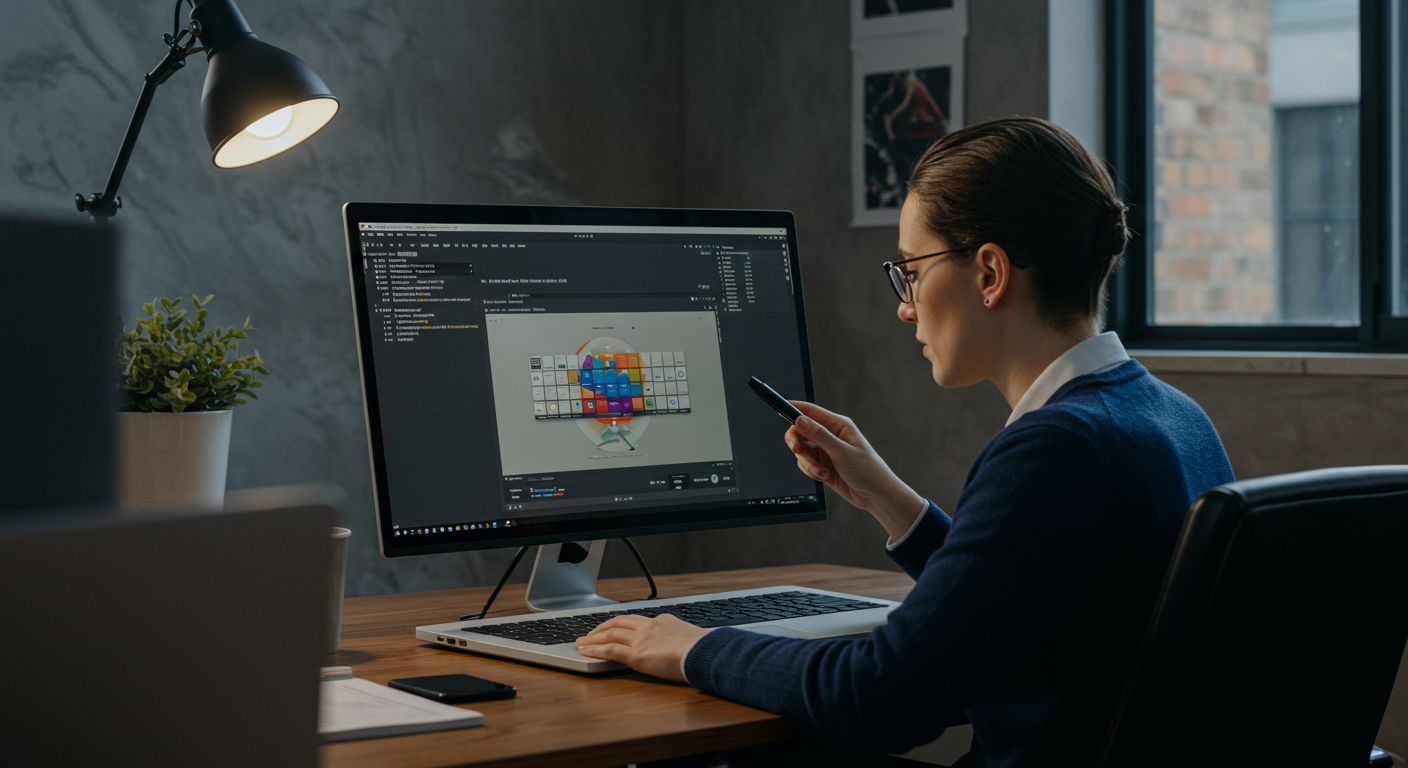Have you ever wished your computer could truly understand what you’re doing, not just what you type or click, but what you actually see on your screen? Imagine having an incredibly smart assistant that looks over your shoulder (metaphorically speaking!) and offers real-time help, explanations, or even creative ideas based on your current view. Well, what once sounded like science fiction is now becoming a reality, thanks to the latest advancements from Microsoft Copilot. They’re rolling out game-changing features like ‘Vision’ and ‘Desktop Share’ for Windows, promising to revolutionize the way we interact with our digital world.
For years, Artificial Intelligence (AI) has been steadily weaving itself into the fabric of our daily lives, from suggesting what movies to watch to helping us write emails. But the frontier of AI that can ‘see’ and ‘understand’ visual information on your computer screen is truly exciting. Microsoft Copilot, already a powerful AI assistant, is taking a monumental leap forward, moving beyond just text and voice commands to truly grasp the visual context of your work. This isn’t just about making things a little easier; it’s about fundamentally changing how we get things done, troubleshoot issues, and even learn new skills right on our desktops.
What is Microsoft Copilot, Anyway?
Before we dive into the exciting new features, let’s quickly touch upon what Microsoft Copilot is. Think of Copilot as your AI-powered sidekick built right into Windows and other Microsoft applications like Word, Excel, and PowerPoint. It’s designed to boost your productivity by helping you with a wide array of tasks: summarizing documents, drafting emails, generating images, answering questions, and even helping you navigate your computer’s settings. It takes complex commands and simplifies them, making computing more accessible and efficient for everyone.
Previously, Copilot primarily processed information through text prompts and what it could gather from your open applications. But to truly be an intelligent assistant, it needed to see what you see. And that’s exactly what the new ‘Vision’ and ‘Desktop Share’ capabilities aim to achieve, taking its assistance to a whole new dimension.
The Game-Changing ‘Vision’ Feature: Seeing is Believing
The ‘Vision’ feature is exactly what it sounds like: it gives Copilot the ability to ‘see’ and interpret images, diagrams, and pretty much anything else displayed on your screen. Instead of you trying to describe a complex graph or an error message in words, Copilot can now literally look at it and understand the context. This works by allowing you to take a screenshot and then share that image directly with Copilot.
Imagine you’re looking at a complicated spreadsheet with a lot of numbers, and you’re not sure what they mean. Instead of spending time trying to explain it to an AI, you can simply take a screenshot, tell Copilot, “Explain what this data is showing,” and it will analyze the image, identify patterns, and give you a clear, concise summary. Or perhaps you encounter a cryptic error message on a website. Take a screenshot, and Copilot can analyze it and suggest troubleshooting steps or even tell you what the error code signifies. This is a massive leap from purely text-based interactions, bringing a new level of intuition to your digital assistant.
‘Desktop Share’: Real-Time AI Collaboration on Your Screen
While ‘Vision’ allows Copilot to analyze static screenshots, the ‘Desktop Share’ feature takes this capability to the next level by enabling real-time understanding of what’s happening on your screen. This means Copilot isn’t just looking at a snapshot; it’s actively observing your desktop as you work, offering dynamic, contextual assistance.
Think of it as having an expert sitting next to you, looking at your screen, and guiding you through a process. If you’re trying to set up a new application, Copilot can see each step you’re taking, recognize menus, buttons, and pop-ups, and offer real-time instructions or warnings if you’re about to make a mistake. This isn’t just about answering questions; it’s about proactive assistance, anticipating your needs based on your live interaction with the desktop environment.
Microsoft has demonstrated this with a user trying to adjust PC settings. Copilot could see the settings menu, understand the user’s intent, and offer immediate guidance, like “click here to adjust your display resolution.” This kind of interactive, visual assistance opens up a world of possibilities for user support, training, and even creative work.
Practical Applications and Benefits: How This Changes Everything
The implications of Copilot being able to ‘see’ your screen are far-reaching, impacting everyone from everyday users to IT professionals.
For the average user, troubleshooting becomes significantly easier. No more struggling to describe a problem over the phone; just let Copilot see it and guide you. Learning new software or features also becomes intuitive. Instead of reading manuals or watching lengthy videos, Copilot can walk you through the steps as you interact with the application. Imagine it helping you navigate a complex website to find specific information or fill out a form correctly.
For professionals, especially those in tech, design, or customer support, the benefits are even more profound. Developers could get real-time feedback on their code displayed on screen, helping them debug faster. Designers could show their work to Copilot and ask for suggestions on layout or color schemes. IT support teams could use it to remotely diagnose and solve user issues more efficiently, as Copilot can see the exact state of the user’s desktop, reducing miscommunications.
Moreover, this technology has huge potential for accessibility. Users with visual impairments or cognitive challenges could receive dynamic, real-time audio descriptions and guidance based on what’s visually represented on their screen, making computing more inclusive.
Addressing Privacy and User Control: You’re in Charge
It’s natural to have concerns when an AI can ‘see’ your screen, especially with sensitive or personal information. Microsoft is very aware of these privacy considerations. They emphasize that users will always have explicit control over what Copilot sees and when.
The ‘Vision’ and ‘Desktop Share’ features are designed with user consent at their core. You won’t accidentally share your screen with Copilot. You’ll need to actively initiate the sharing, much like you would in a video call. Furthermore, Copilot processes this visual information locally or with strict data handling protocols, ensuring your data isn’t used for anything other than providing you with the requested assistance. You decide when to activate these features and what parts of your screen (if any) Copilot can access. This focus on user control is crucial for building trust in such powerful AI tools.
The Future is Now: What This Means for Windows and Beyond
The integration of ‘Vision’ and ‘Desktop Share’ capabilities into Microsoft Copilot marks a significant milestone in the evolution of personal computing. Windows is no longer just an operating system; it’s transforming into an intelligent, proactive partner that anticipates your needs and understands your context. This shift from a reactive tool to a truly assistive companion could redefine productivity and user experience.
As these features become more refined and widely adopted, we can expect even more innovative applications. Imagine Copilot helping you create a presentation by intelligently arranging elements based on your content, or assisting with graphic design tasks by suggesting visual improvements in real-time. The boundary between human intent and machine execution will blur, making complex tasks feel effortless.
A Glimpse into an Intuitive Digital World
Microsoft Copilot’s ‘Vision’ and ‘Desktop Share’ features are more than just new tools; they represent a fundamental shift in how we interact with our computers. By giving AI the ability to see and understand our screens in real-time, Microsoft is paving the way for a more intuitive, helpful, and humanized digital experience. It’s like having a knowledgeable friend sitting right beside you, ready to lend a hand whenever you need it, making your daily digital tasks smarter, simpler, and more efficient. The future of AI assistance is here, and it’s looking brighter than ever.