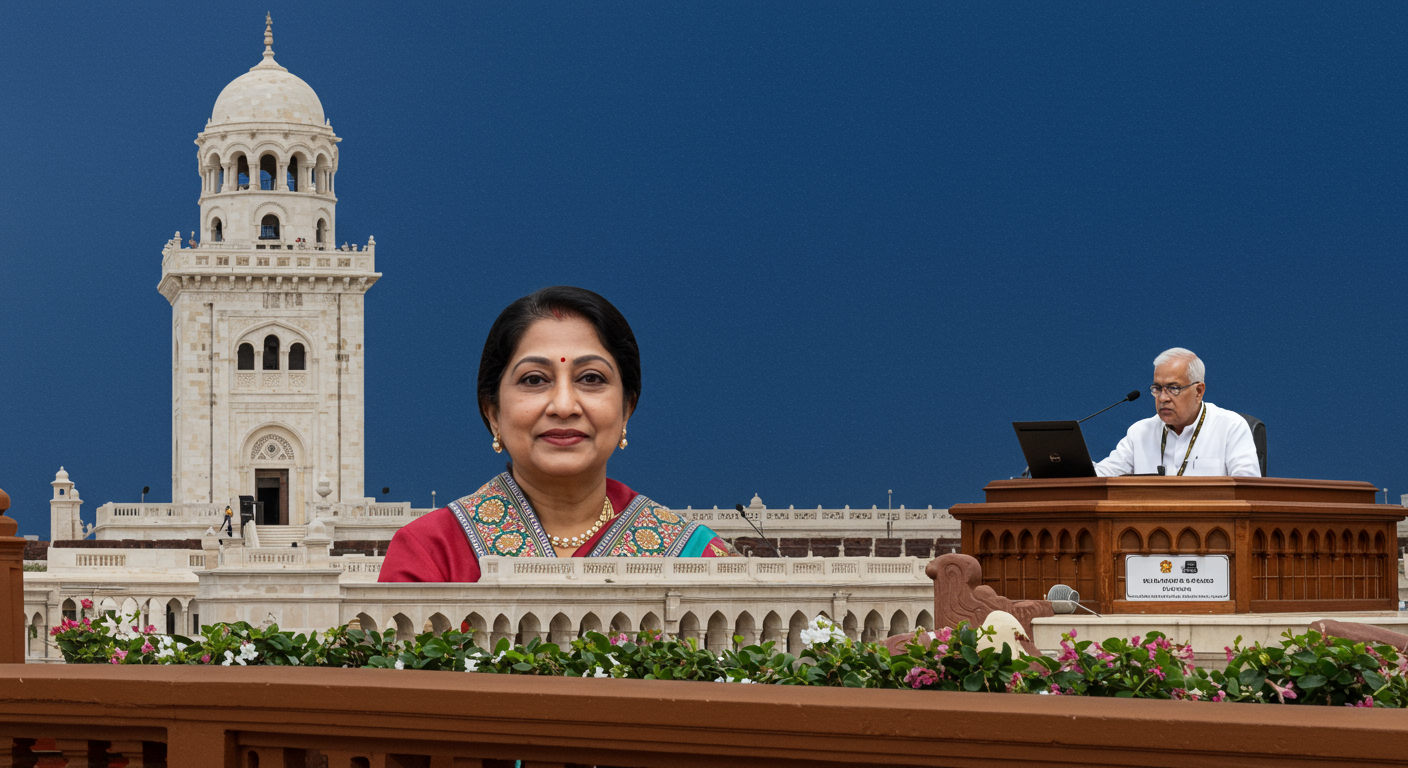The Evolution of the iPad: Transforming into a Mac with a Touch of Vision Pro Magic
- Abhishek

Since its 2010 debut, the iPad has always occupied a unique space in Apple’s lineup—a device that’s more capable than a phone, yet more approachable than a full-fledged computer. But whether it truly belongs in the same category as a Mac has remained a persistent debate. That conversation took a compelling turn at WWDC 2025 when Apple unveiled iPadOS 26, a software update that blurs the line between tablet and laptop—infused with insights drawn from the Apple Vision Pro. Based on insights from Indian Express Tech’s Anuj Bhatia, here’s how the iPad is evolving—and what it means for users today and tomorrow.
1. A Shift in Perspective: The Case for iPad as a Full Computer
For many years, the iPad lived in a hybrid category—“just like a Mac, but not quite.” According to Bhatia, long-term users found it “not quite a Mac… a computer, but not like a Mac” . With iPadOS 26, Apple weighs in on that ambiguity by introducing productivity features that feel Mac-like—but remain true to the iPad experience.
2. Windowing—Freedom to Work Your Way
The single most transformative feature: a full-fledged windowing system. Gone are the days when apps could only run full-screen or in limited split views. Now, iPad users can open multiple apps, resize windows by dragging corners, and freely move them—just like on a Mac. You can summon a windowed app from the bottom corner of the screen, and resize or relocate it using touch, stylus, or trackpad. Bhatia notes drawing parallels to Vision Pro’s spatial controls—allowing the iPad to feel less like a one-app gadget and more like a multi-window workstation .
3. Embracing Mac UI Elements: Menu Bars & Window Controls
iPadOS 26 goes deeper than window mechanics. It also brings in classic Mac UI conventions:
-
Menu bar: Hidden by default, it appears when swiping or hovering at the top—just like macOS.
-
Window controls: Hovering on a window brings up the familiar red, yellow, green buttons to close, minimize, or maximize—mirroring Mac behavior .
This integration boosts productivity by offering familiar navigation cues to users transitioning from Mac.
4. Better File Management for Power Users
File management on the iPad used to lag behind Mac. With the new update, the Files app now offers list views, collapsible folders, and adjustable info columns—making sorting, scanning, and organizing files far more efficient. Whether you’re sorting photos by date or scanning documents in a folder, these upgrades make daily workflows smoother .
5. Enhanced PDF and Image Preview
Preview tools on the Mac have always been superior. iPadOS 26 brings a taste of that to the iPad, allowing users to view and lightly edit PDFs and images—annotate, sign, or tweak them without needing to switch apps. It’s a refinement that extends the iPad’s capabilities for document-heavy workflows .
6. Gestures, Cursor & Trackpad Upgrades
Everything old is new again—Apple has boosted the iPad’s trackpad and mouse support, introducing:
-
New gestures to switch between apps (like Exposé).
-
A traditional pointer that coexists alongside touch controls.
-
Improved drag-and-drop across windows and apps.
These enhancements are aimed especially at users working with keyboards and trackpads, boosting ergonomics and multitasking efficiency .
7. Vision Pro’s Clear Influence—Spatial Controls in Touch
What’s truly exciting is how some UI improvements are inspired by Vision Pro’s spatial interface. Bhatia observed striking similarities: corner-dragging windows, responsive window frames, and a cursor-bar blend reminiscent of immersive Vision Pro gestures . This fusion suggests Apple’s broader vision for a unified ecosystem that learns from AR/VR spatial mechanics and brings them to everyday devices.
Why This Matters: Real-World Takeaways
-
Portability Meets Productivity
iPadOS 26 lets professionals carry less gear—carry one device that does more. Whether you’re editing documents, sketching ideas, or toggling through research tabs, the iPad becomes a credible laptop replacement.
-
Bridging Product Lines Without Blurring Identity
Apple is careful not to cannibalize Mac sales. Instead, they position each device as complementary. The iPad is still touch-first, nimble, and intuitive, while the Mac remains the go-to for intensive workflows.
-
Apple’s Long-Term Strategy: Ecosystem Synergy
VisionOS, iPadOS, and macOS are merging in subtle ways. Vision Pro prototypes influence future updates on touch devices—illustrating Apple’s goal: one seamless ecosystem that adapts its interface to context and form factor.
-
Impact on Device Buyers
Will you buy an iPad or a Mac next? With iPadOS 26, that choice becomes tougher. If you’re a mobile creator, student, or professional who needs versatility, the iPad becomes a much stronger candidate. Still, intensive photo/video editing, software development, or heavy multitasking might still call for a Mac.
The Verdict: iPad’s New Identity
iPadOS 26 isn’t just software—it’s an evolution. It transforms the iPad from a capable but niche device into a hybrid powerhouse, borrowing the best of Mac and Vision Pro to create something new. It’s ambitious—by integrating windowing, desktop-style UI, and spatial insights, Apple is reimagining what tablet productivity looks like.
For users, this means fewer compromises and more flexibility. For Apple, it’s a strategic pivot—fusing its ecosystems, innovating at the intersections, and setting the stage for the next era of computing.
iPadOS 26 launches later this year. Will it be the year the iPad stops being “almost a Mac” and starts being a symbol of Apple’s unified future? It sure feels that way.